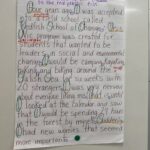Health Tracking Technology Through Applications
Education-Technology Resource Package
Mental Health Technology – Tesla Mayenburg
Overview:
As meditation becomes a more popular tool in dealing with stress and anxiety in school and at home, Smiling Mind is a great free collection for families and/or educators who want some help getting started. This app is an Australian based application that houses a collection of hundreds of meditations for a wide variety of ages and situations. . Users can mark their favorite meditations and track their meditation practice on a dashboard. You can also download meditations for offline use. Before and after each meditation, Smiling Mind asks users to rate their state of mind in three areas – happy, content, and alert but this can be skipped. Smiling Mind also provides Digital Care Packs to support mental health throughout the COVID-19 pandemic and beyond with a simple submission of your name, email, region and whether you are a teacher, parent, both or neither.
Content Description:
There are a variety of meditations including grounding body scans, breathing meditations, self-compassion, managing emotions, gratitude, making decisions, goal setting and empathy. There are complete programs for kids in different age groups, a workplace program, and a sport program. The content for younger kids is age-appropriate and uses terms and images kids will connect with. Users can enjoy short meditations or longer versions with less guidance. Smiling Mind also has a six-year “Mindfulness Curriculum” for educators to use with their students with complementary student versions
Within each meditation the app follows a Learn (lesson), Practice (meditation) and Debrief (activity) model. The learn component provides the educational portion of the lesson where big ideas are shared and discussed. The specific meditation will then take place. The meditations are guided, and users have the ability to rewind 10 second increments and turn on or off provided background music. Following the meditation, a debriefing takes place where students are able to deepen their understanding of the experience and discuss and normalize anything that may have arisen for them. Full lessons including all three components of learn, practice and debrief range from 30 – 35 minutes whereas the actual meditation practice ranges from 6 – 8 minutes.
Logistics:
Although the app is desktop and smartphone friendly, some of the features such as ‘favourites’ are lost or not available on the desktop version. While the content is the same on both devices the desktop app does not include the ‘favourites’ feature which allows users to ‘heart’ programs or individual sessions which are saved to a designated favourites folder. Within the desktop app ‘My Programs and My Sessions’ are unavailable even though the smartphone version has data saved within those categories. Not having saved programs or sessions can hinder the flow of classes and can prove to be more difficult for educators who have to go sifting through the app to find the specific lesson or session they had originally saved. Please see the videos below for a further explanation.
For Educators:
Smiling Mind was developed with the goal of delivering the philosophy and technique of mindfulness meditation in a simple way, and to as many people as possible. Their education program was developed with teachers, psychologists and health professionals to provide a series of bite sized, simple meditation modules for children, teachers and parents. Having been designed with teachers in mind, the programs are flexible and non-prescriptive, allowing teachers to use their intuition to decide when and how to bring mindfulness into the classroom. Visual presentations, research and professional development workshops are also offered where schools are trained by experienced facilitators who demonstrate the ease of using meditation in the classroom.
Fitness Technology – Bella Lindsey
“As has been noted many times, there is probably not a single organ or system in the body that does not benefit from exercise. If someone invented a pill that could do for us all that a moderate amount of exercise achieves, it would instantly become the most successful drug in history.” – Bill Bryson
This quote from Bill Bryson’s masterpiece, “The Body: A Guide for Occupants,” eloquently characterizes the good that movement can do in our lives. At the end of the day, however, exercise makes life more enjoyable by making us happier, giving us more energy, and helping us express ourselves through movement. Here are some apps that can be used in class, or shown to kids to use at home or with their friends and family.
Strava is part fitness tracking tool and part social media platform. It allows users to track a variety of activities, such as running, walking, hiking, biking, weight training, and snowboarding. It uploads the statistics of workouts where others can see them, and gives them the opportunity to give “kudos” to one another, similar to a “like” button. It is a free app, and is relatively accurate by use of GPS. Users can see the map of the route taken, and stats such as distance, speed, and timing. Not only does this incentivize activity through healthy competition, but the inspirational aspect of seeing your friends and family be active would likely be a great way to get older students out there.
This app requires a smartphone and an internet-enabled second screen, such as an iPad, a Smart TV or a laptop. Users select their combination of devices, and then use the smartphone as the game controller, and the user holds it in their right hand as they dance. The computer (or other device), which acts as the screen, must go to the website. The user must open the app on their phone, and if the devices are connected to the same wifi they will automatically sync with one another. However there is a prompt for a code to enter if they are different networks, so they can still be used together. Multiple players can join the same room, so they can play together. The phone is used to make selections for music. I have seen Just Dance used in so many classrooms as body breaks for students, and they seem to really enjoy it. With the popularity of Social Media platforms such as Tik Tok, reaching younger and younger students, I am sure it will be welcomed as a safer and easier to monitor method of getting kids dancing, and connected with one another.
Once you download the free app, there is a whole collection called “Sworkit Kid Workouts.” There is a link for teachers who wish to create a custom workout for their students, described as Sworkit Youth Initiative. Following the page down, is an array of workout options, all with age ranges. The workouts that are designated for kids are organized from younger to older, but some cooldown and warm-up features are near the bottom. These workouts range in intensity and variety. For ages 4-7, there are workouts called “Get the Wiggles Out,” “Jump Around Noisy” and “Animal Inspired Workout for Kids.” The other workouts are designed to help build strength and agility, while others are meant to increase flexibility and endurance. Once you go to an option of workout, such as “Cardio Fun (Ages 11-15),” it will tell you its level of difficulty, what kind of equipment is required, and the parts of the body it focuses on. You then select which moves you would like, the amount of time you would like to use the exercise for, and then one of the music options (from either Apple Music or Spotify). Once you start the workout, it guides you through a warm-up, then the moves. The screen features a kid modelling the moves, a voice instructing on the moves, a timer and the next move listed beside it. This is such a great resource for students and teachers alike.
Nutrition Technology – Blake Roney
This app (on the basic free version) can mainly be used for food tracking to be more aware of the amount of food you’re eating and a breakdown of things like carbohydrates, proteins, and fats. Favourites can be added to simplify the recording process, and barcodes can be scanned from purchased foods to get more exact nutritional information. This can be used by students and parents to get a better idea of daily food intake, and just raise awareness of the nutritional value of the foods eaten regularly. It is important to stress when discussing any nutrition talk that foods should be put on a spectrum of “eat more” and “eat less”, or “eat more often” and “eat less often”. Unless it’s an allergy restriction, foods don’t need to be put on a “bad for you” list that can never be eaten. Moderation is a key to any healthy diet, and recording nutrition can be the first step in better tracking what you eat on a regular basis. Another good aspect of this app is the ability to keep track of your water intake, which is so important for everyone on a day to day basis – it also offers some great tips and facts about drinking water, one example is: water helps you think clearly and stay concentrated all day, about 30% better alertness and productivity.
Very similar idea to Lifesum, where you can track your daily intake of food and water, and it keeps a running total of calories and a basic breakdown of macronutrients. The big difference I notice here for the basic version is that you are able to access recipes and diet tips that are posted to the app, but unable to get really specific breakdowns of total carbohydrates, proteins, and fats. Being able to access some nutrition tips and recipes is a great way for students and parents to see some new healthy eating options. There are more features available on the premium version, just like with Lifesum, but that costs money to upgrade. I think either Fooducate or Lifesum’s basic version offers some good ways to track nutrition.
This is another app that allows for nutrition tracking in a similar way to Fooducate and Lifesum. The bonus it seems like with this app is the ability to work closely with a number of fitness apps. All three of these apps offer good ways to track your food intake and nutrition. This is something that could be used along with talking about curricular competencies in PHE – a nutrition part of the unit combined with tracking your food for a week or two. It can be good practice for students to be aware of what kind of foods they eat regularly and how much water they are drinking, especially if it can be combined with how much exercise they are getting.
Sleep Technology – Jason Chris
What do educators, students and parents need to know about sleep? The first question is probably how much is recommended? According to the BC Curriculum Grade 4 Physical Health Education students should know and practice the range of hours of sleep they need per day (10 – 11 hrs). A recent Medical News Today article corroborates these hours:
- toddlers need 11–14 hours
- preschoolers need 10–13 hours
- school-aged children need 9–11 hours
- teenagers need 8–10 hours
- Adults 7-9
The study was done by the National Sleep Foundation (T., Newmin, 2020). This research does not account for sleeping disorders which would vary sleep hours per day depending on specialist diagnosis. The following is a list of apps designed to help one fall asleep faster and monitor sleep habits.
This App has an algorithm that monitors your sleep by using a microphone to measure the amount of moving you do throughout the night. To use this app properly the phone is placed on the bed during sleep hours. The app will report and record the duration of sleep and depth light to deep sleep. The app is designed to go off when you are in a light phase of sleep so the transition waking up is not so groggy. However without a heart rate monitor or EEG the accuracy of the findings cannot be wholly accurate. The app also has features to help one fall asleep for free using the “soundscapes” tab. This app is free to download and can be upgraded to premium access for a monthly fee of $12.99 or yearly for $39.99. The basic comes with some soundscapes and the sleep cycle tracking the premium just gives you more soundscapes and printable sleep report plus you don’t have to worry about ads.
Though this app does not track your sleep it is useful for falling asleep. Along with many guided meditations for day time mental health and energy this app has an incredible selection of sleep stories. The downside is that you do need to pay to have access to any of them. This app is free to download but very limited with the subscription cost; $15.99 a month, $89.99 a year or a lifetime purchase of 499.99. This app not only has the soundscapes featured in the Sleep Time app but it also has access to music, meditations, and the sleep stories narrated by famous voices such as Matthew Mcconaughey, Nathalie Emmanuel and Tabitha Brown to name a few. These stories are such a nice way to fall asleep at home but could also be useful in the classroom. Students are often over stimulated at school and need time to be calm. Maybe having a corner where students could listen to the stories or the teacher could turn down the lights and play a story over speakers.
This app is quite similar to the Calm app but the reason why it was included here is because of the free access to sleep stories, guided meditation and guided bedtime routines. Though the selection is limited Relaxmelodies does offer two sleep stories for free, three guided meditations and a variety of guided bedtime routines found under the “Sleep Moves” tab. Subscription fees can get expensive but this app is a cost effective way to begin using sleep stories and practicing healthy sleeping routines in your life. These stories and guided meditations could also be used in the classroom for teachers looking at a cost effective strategy. The audio quality is designed to create a relaxing environment for your students to enjoy. There is an upgraded version that costs a yearly fee of $59.99.
References:
T., Newmin (August 24, 2020) Medical Myths: how much sleep do you need? Retrieved from
https://www.medicalnewstoday.com/articles/medical-myths-how-much-sleep-do-we-need
Photo by Simon Daoudi on Unsplash